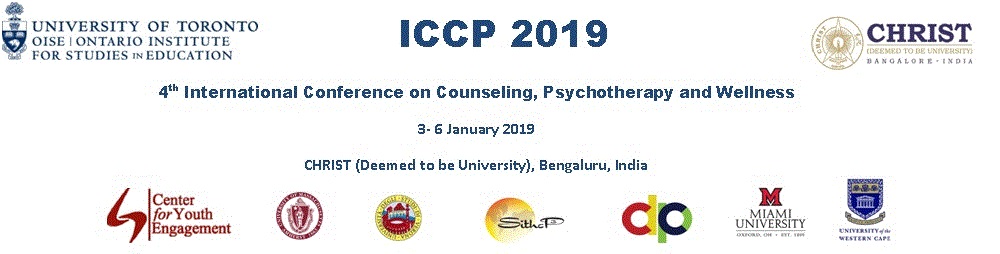Procedure for online Self Registration:
- Select one or multiple options for registration type as per your choice.
- You will be asked to sign up /or log in - Do this as you will typically use to log in and proceed to Cart
- If you need to add more participants, increase the quantity in the Cart Quantity option. Accordingly, some Registration forms will open up. Fill the Registration forms correctly otherwise; your details will not reflect in Badges, Certificates, login, etc.
- Proceed to checkout, select payment options, fill all required details correctly AND PLEASE NOTE THAT YOU ARE RESPONSIBLE FOR YOUR DATA ENTERED. PLEASE CHECK that the correct EMAIL ID is given otherwise, you will not get any updates, receipt, login to the system
- Review your details
- Submit to make payment.
- Please see the Invoice is generated and you receive an acknowledgment email to your email id.
- Have issues? - Email support@mypadnow.com or call +91.9944050600
IMPORTANT NOTE
NEFT/RTGS/DD Option during Payment checkout process:
Many Attendees/Delegates get confused with NET BANKING for NEFT/RTGS/DD Option which happens outside the system. Net Banking is an Automated process where you will be taken directly to your Bank to effect payment instantly, and a receipt will be sent to you immediately unlike NEFT/RTGS/DD.
NEFT/RTGS/DD option is a manual process opted by some event organizers, and here's the process to follow:
- After registration, verify that you got an email with an order number with a payment status of Payment Pending. This is called "Invoice or Bill" with Payment account number and IFSC Code etc.
- Login to your Bank account add the event Account and verify it to add to your Payee List in your Bank sit. ( Some transfer by going to Bank directly)
- Transfer the amount by mentioning "Registration Order" number and take a screenshot/scan fund transfer details with the transaction number.
- Upload the scanned image/ payment details online by clicking the URL that was sent earlier with registration order number to your email.
- Wait for Organizers to verify your payment details manually at their Bank.
- Once Payment is verified, the Organizer will change the status to "Payment received" for your order, and you will get a "Receipt" with Payment received status.
- Please get in touch with Organizers directly for this manual option.